First, you must have firefox as your browser and its addon - Prism. Then login to your account and open up http://www.facebook.com/presence/popout.php.
Second, go to Tools > Convert Website into Application.
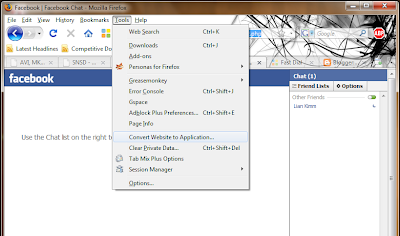
An option will pop out, set it the way you want and done.

It can appear at notification area too.




No comments:
Post a Comment