After some hours of searching config, finally this is my with some little editing of the original one.
 I Loving It!
I Loving It!Ok, here it the original config i used.
1. Get yourself the latest Rainmeter ! Link.
2. The time config is 10-Foot HUD edited by YBoris.
3. Little transperant clock, Chip.
4. Smiley by kenz0.
5. Weather tool from HUD VISION 2.0 by mepu.
Here is a little tutorial for the weather tool. =)
For example, I used the Weather-ONE.old.ini from HUD VISION 2.0.

On desktop, right click on the weather tool, go through Skin Menu > Edit Skin.
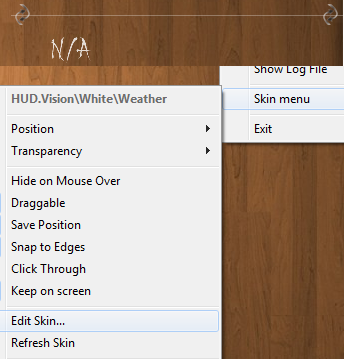
Here is the coding part, but do not scare since we are just editing a small little part from it. Before doing this, let get our location code for the weather first. =) To do this, let go to weather.com
On top of the page, search for your nearest city. For example:
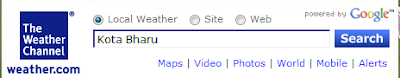
Now you get to a page that contain the weather information for the town you searched.
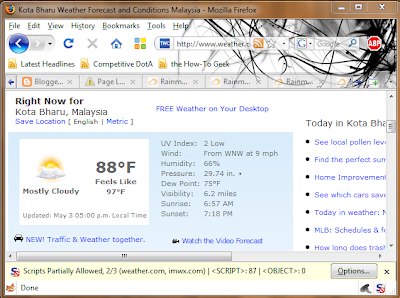
Now look carefully at your address bar, the code we need are available in it.
1. Get yourself the latest Rainmeter ! Link.
2. The time config is 10-Foot HUD edited by YBoris.
3. Little transperant clock, Chip.
4. Smiley by kenz0.
5. Weather tool from HUD VISION 2.0 by mepu.
Here is a little tutorial for the weather tool. =)
For example, I used the Weather-ONE.old.ini from HUD VISION 2.0.

On desktop, right click on the weather tool, go through Skin Menu > Edit Skin.
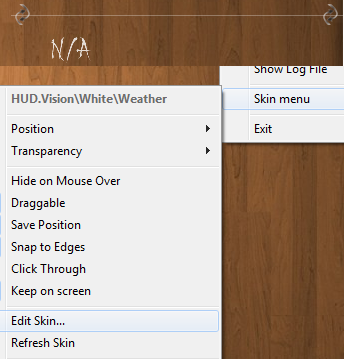
Here is the coding part, but do not scare since we are just editing a small little part from it. Before doing this, let get our location code for the weather first. =) To do this, let go to weather.com
On top of the page, search for your nearest city. For example:
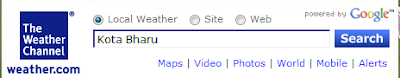
Now you get to a page that contain the weather information for the town you searched.
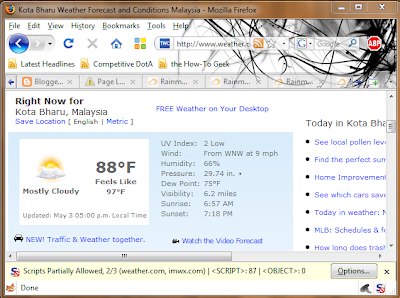
Now look carefully at your address bar, the code we need are available in it.






No comments:
Post a Comment