So, here is the way to remove it.
 Colorful Ads yet many ;(
Colorful Ads yet many ;(On Internet Explorer, switch yourself to private surfing. Tools > InPrivate Browsing

Next, go to Tools > InPrivate Filtering Setting
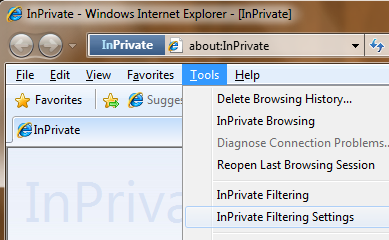
On the new window, select Advance Setting.

Download the Rules , right click and save as. Then, import the the rules.xml file into the IE setting.

Ok, you are done. Remember to turn on InPrivate Filtering feature when surfing. This can be done by press Ctrl + Alt + F.




No comments:
Post a Comment