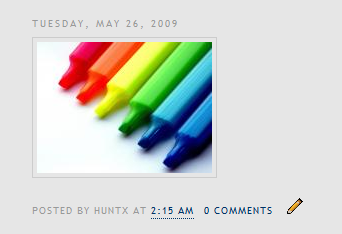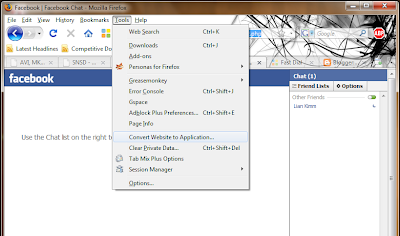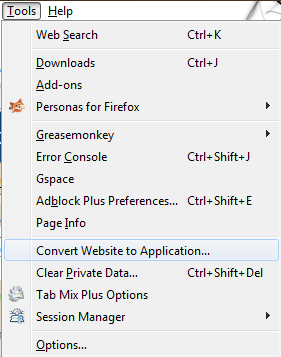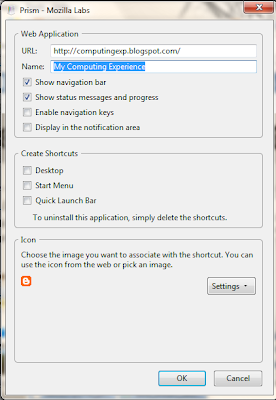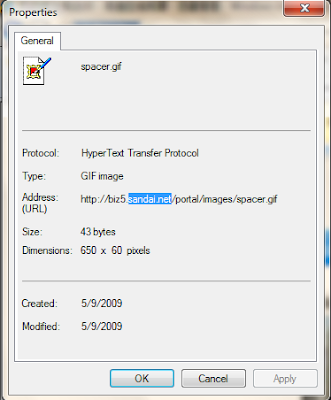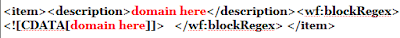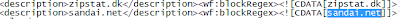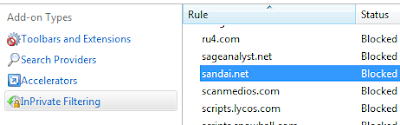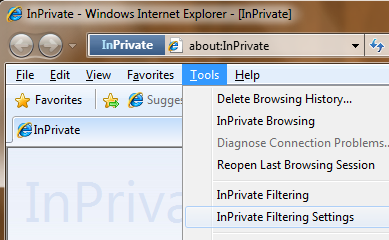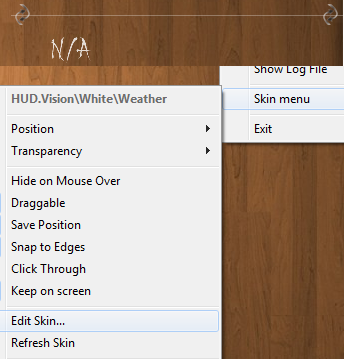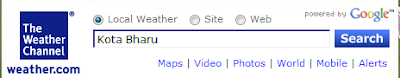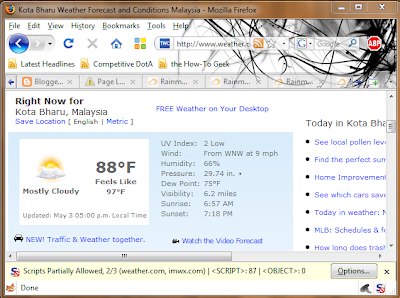Here is the steps to post your picture in thumbnail and view them in full size at a blank site. Most of the image hosting do provide these service but it will direct you to their site that full with ads which look not good.
Here is the steps to post your picture in thumbnail and view them in full size at a blank site. Most of the image hosting do provide these service but it will direct you to their site that full with ads which look not good.So, here a simple tweak to use their own service without going through their site. =D
1. Visit XS image hosting site. Select your image and upload it.
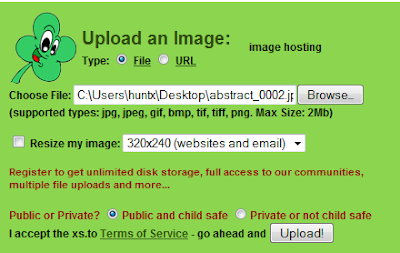
2. After upload you will be direct to the image site. Drag down to the page and you will see some codes. Copy the HTML code that displays a thumbnail that links to your full-sized image: and post on your blog post.