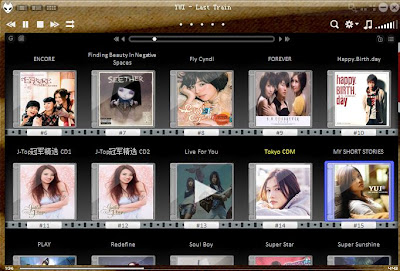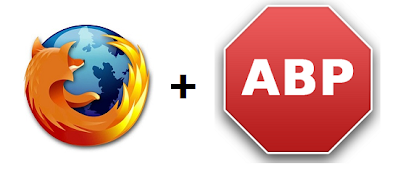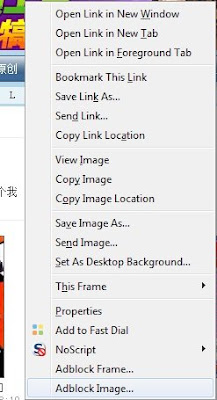Normally I would use A-patch to patch my messenger but the newest build seen to be broke. WLM faces error after patch so I decided to find the other ways. =/
Finally here is the way I found. =D
This is done by editing the host address of WLM ads.
 Ugly huh ?
Ugly huh ?First, go to C:\Windows\System32\drivers\etc and search for a file name "Hosts"

 Bye bye, ads !
Bye bye, ads !Note: Editing WLM violate Microsoft's Terms of Use,do it on your rational choice and I am not responsible in any way.