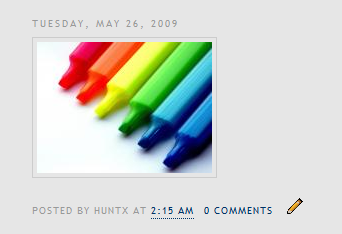Many love to have leopard stack on their desktop for customization. And most of the time, we rely on ObjectDock, RocketDock or XWindowsDock for such feature. But now, you can get a standalone stack for free. =))
It is easier for everyone to customize their own desktop because it is standalone !!
Visit Chris'n'Soft for this awesome program.
Here is an example when using it.
Sunday, June 7, 2009
Thursday, June 4, 2009
WLM Safe - Messenger Plus
Many of our WLM's contacts are affected by bots that automatic send links that are annoying.
So, let try this out, an add-on for Messenger Plus - WLM Safe that will automatically remove and prevent your WLM from threats.
I just start to give this a try, and I wonder how it works. Anyways, it is better than having nothing to protect yourself. I will update this after some time. =)
Neh, get yourself the latest version of WLM together with Messenger Plus.
Then, import this script - WLM Safe into your Messenger. Done.
Update: So far I din't receive any automatic generated link anymore. =) But, there is a downside when you open up conservation window, there is a small delay.
Screenshots:
So, let try this out, an add-on for Messenger Plus - WLM Safe that will automatically remove and prevent your WLM from threats.
I just start to give this a try, and I wonder how it works. Anyways, it is better than having nothing to protect yourself. I will update this after some time. =)
Neh, get yourself the latest version of WLM together with Messenger Plus.
Then, import this script - WLM Safe into your Messenger. Done.
Update: So far I din't receive any automatic generated link anymore. =) But, there is a downside when you open up conservation window, there is a small delay.
Screenshots:
Tuesday, May 26, 2009
Post Picture in Thumbnail on Blog
 Here is the steps to post your picture in thumbnail and view them in full size at a blank site. Most of the image hosting do provide these service but it will direct you to their site that full with ads which look not good.
Here is the steps to post your picture in thumbnail and view them in full size at a blank site. Most of the image hosting do provide these service but it will direct you to their site that full with ads which look not good.So, here a simple tweak to use their own service without going through their site. =D
1. Visit XS image hosting site. Select your image and upload it.
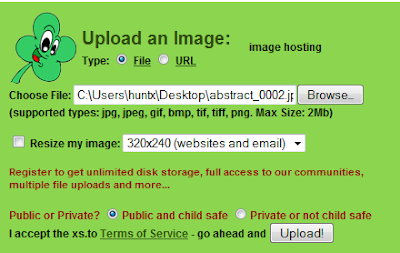
2. After upload you will be direct to the image site. Drag down to the page and you will see some codes. Copy the HTML code that displays a thumbnail that links to your full-sized image: and post on your blog post.
Turn Your Firefox into Glass.

It just a simple step to make your Firefox browser look good as shown. It is done by installing an addon. =)
Here is the link : http://www.neowin.net/forum/index.php?showtopic=746714
Credit to the author Ambroos
Subscribe to:
Comments (Atom)